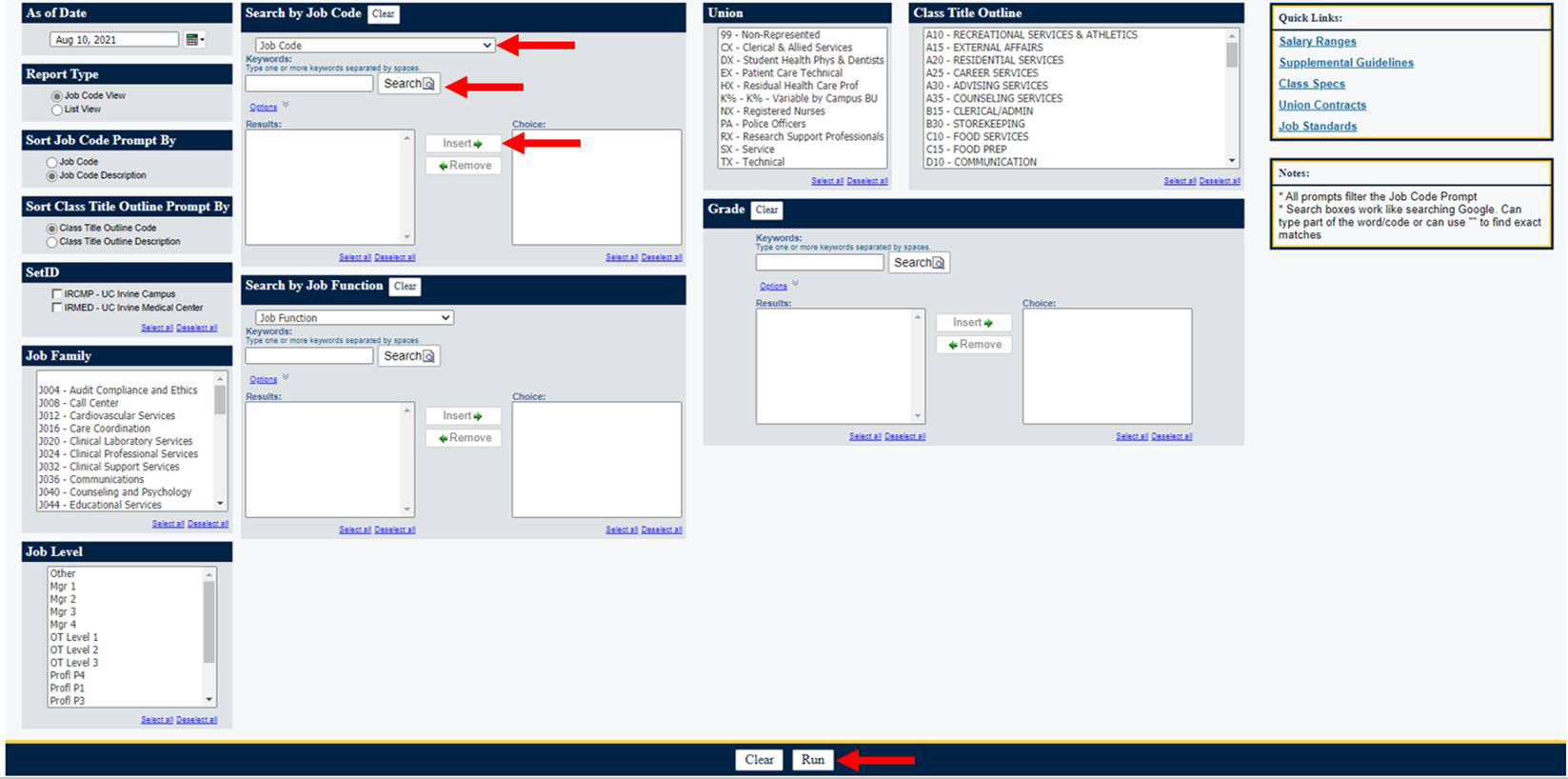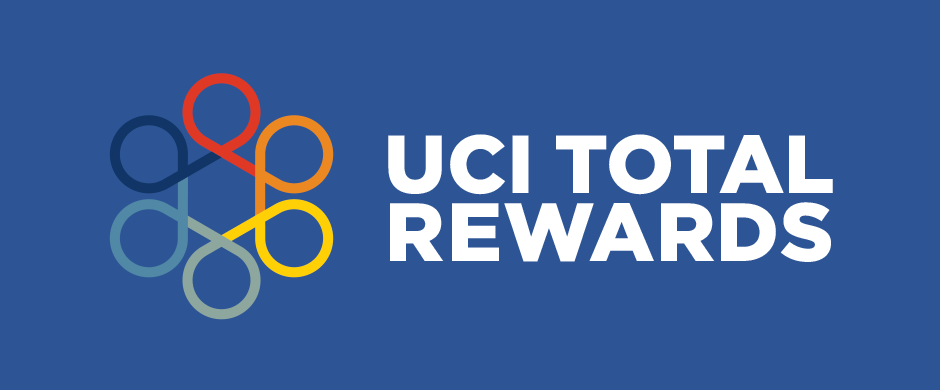
UCPATH HR TITLE PAY TOOL
How to Find a Job Title
- Go to UCPath
- Select “University of California, Irvine” (if prompted)
- Log on with your UCI Net ID
- Complete the Duo Security (if prompted)
- Find your and Job Title in the blue square at the top left under your name
- For supervisors: Find your direct reports job title(s) under Direct Reports in the top right section.
How to Find Job Title Details
The UCPath HR Title Pay Tool can be used to look up all job title details including:
- Job Code/Job Title
- Bargaining Unit (if applicable)
- Class Indicator (example: MSP or PSS)
- Job Family
- Job Function
- Job Level
- Link to Job Standard
- Exemption Status
- Shift Differential Rates (if applicable)
- Grade/Step
- Salary Structure
If you do not know the job code or exact spelling/abbreviation of the job title: click the Job Code dropdown to find the job code/title listed alphabetically.
If you do know the job code or exact spelling/abbreviation of the job title: Enter the job code or title under Keywords and click Search. The search boxes functions like Google. Type part of the word/code or use “ ” to find exact matches.
Once the job title is under Results, highlight the job title, click Insert which will move the job title to Choice. Click Run at the bottom of the screen.
Additional ways to search for jobs:
- Job Family
- Job Function
- Job Level
- Union
- CTO
- Grade
Once the job title is under “Results”, highlight the job title, click “Insert” which will move the job title to “Choice”. Click “Run”.